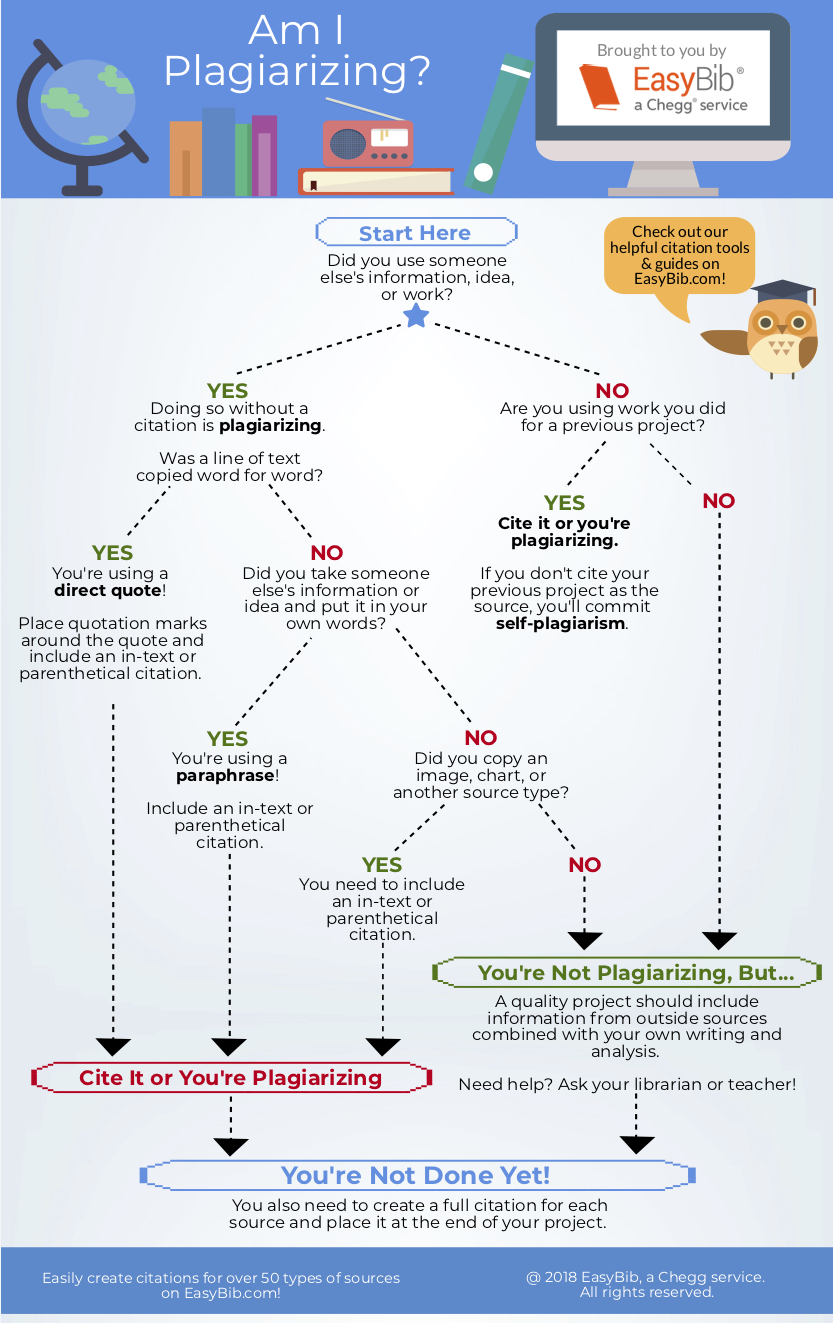At MVMS we focus on teaching students how to successfully research information for their class assignments and projects. A Research and Inquiry Hub has been set up for you will various resources to help you with research and inquiry projects. Here is our MVMS Research and Inquiry Hub:
Click here to view the Research and Inquiry Hub full screen.
More more information, here are 5 steps to take to be successful at researching.
- Use Databases to Search for Information
- Evaluate Websites
- Detect Fake News
- Cite Your Sources
- Avoid Plagiarism and Be Aware of Copyright Laws
Please click the read more button for resources to teach you how to use these 5 steps successful research.
Step 1: Use Databases
The Information Center at MVMS has paid subscriptions to various databases. These databases contain articles, videos, journals, and other resources to help middle school students with the research process. Some of the databases also have built in tools to change the reading level, create citation list, and more. All databases are accessible in Schoology. Login to your Schoology account, open one of your courses, click on the links to the various databases in the navigation bar on the left side. Here is a list of the current database subscriptions at MVMS:
World Book Online Encyclopedia
Gale in Context (Middle School, Elementary, Educator, Science, Global Issues, Opposing View Points, Environmental Studies, US History, World History)
Infobase: Today's Science
Discovery Education
EBSCOhost (Explora)
Click here for more information about each of the databases. (You will need to sign in with your school Google Account to view the file.)
Step 2: Evaluate Websites
When using websites for information during the resource process, it is very important to take the time to evaluate the source before you use it. There are two recommended methods for evaluating websites: The 5 W's of Website Evaluation and The C.R.A.P Test for Website Evaluation.
The 5 W's of Website Evaluation:
Who, What, Where, When, Why
5W's Poster Created by Kathy Schrock
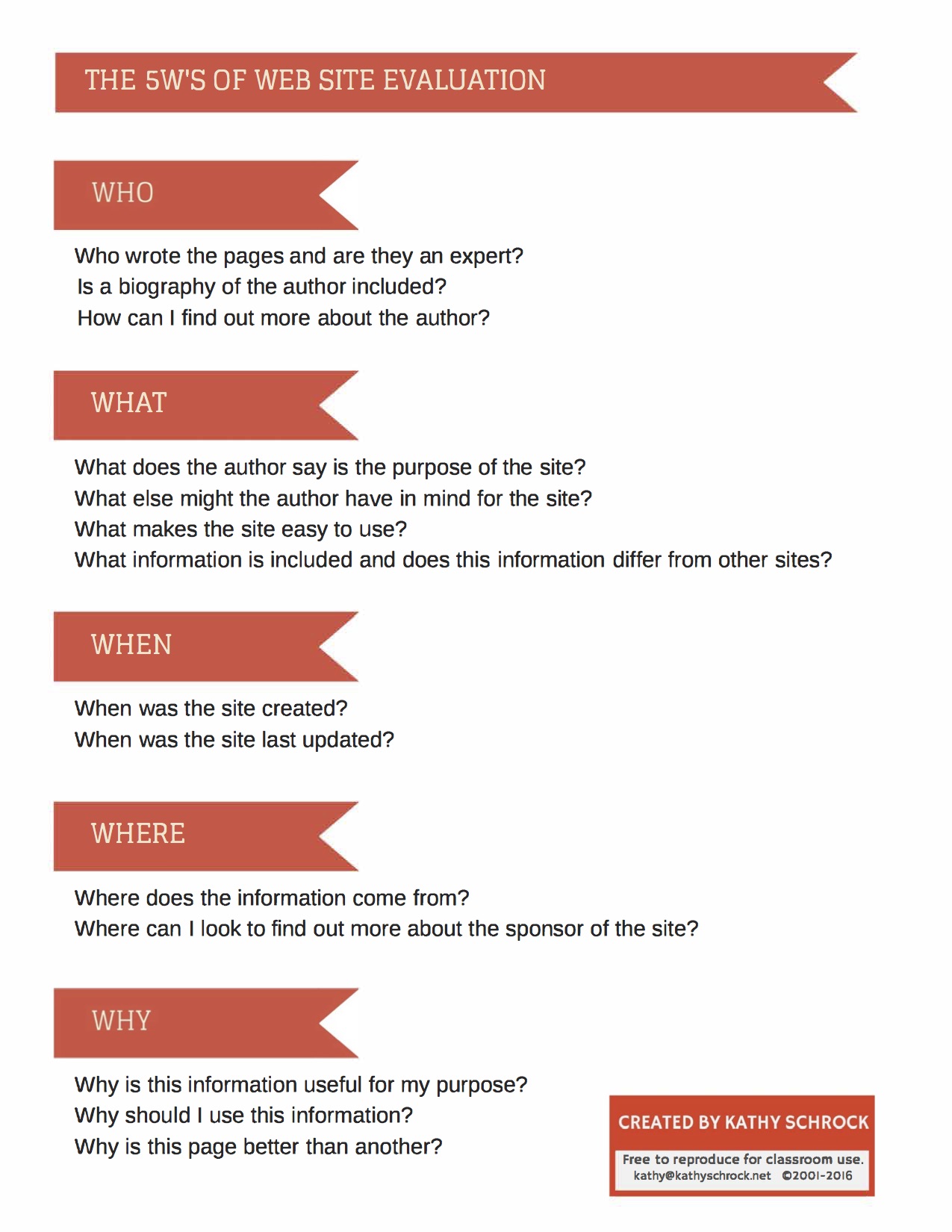
The C.R.A.P. Test
Credibility, Reliability, Authority, Purpose/Point of View
C.R.A.P. Test for Evaluating Websites
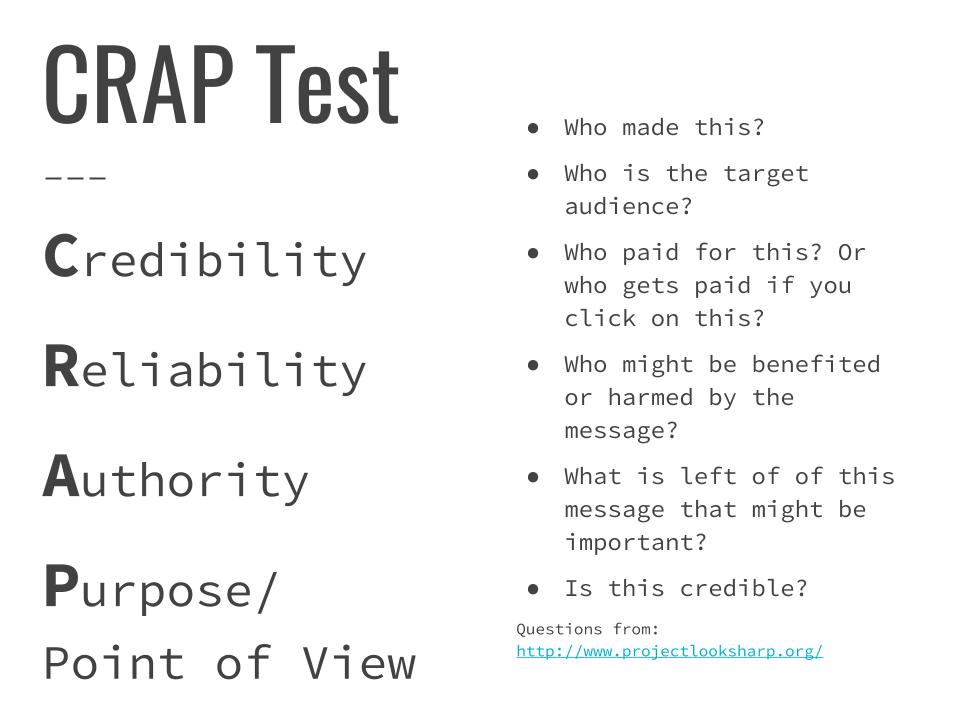
Step 3: Detect Fake News (for current events assignments)
When looking online for information for research and/or for current events, it is very important that you take the time to evaluate the sites and the information before using it. Here are some quick tips for spotting fake news:
- Consider the source
- Check the author
- Check the date
- Check your biases
- Is it a joke?
- Do they list supporting sources showing where they got their information?
- Can you find the same information on another website?

Thank you to Jennifer LaGarde for creating this fake-news info-graphic.

Thank you to The International Federation of Library Associations for this info-graphic..
If you are looking for a current event, try some of these sites:
Step 4: Cite Your Sources
We use MLA format when citing sources.
If you use our databases, all of the resources you find in a database should have a citation provided for you. You can then copy and paste the citation into your Work Cited Page. If you are using other sources like a book or a website, you can use a tool called MyBib or the built in Citation Tool available in Google Docs to help you create the citation.
Step 5: Avoid Plagiarism and Be Aware of Copyright Information
Information about Copyright and Fair Use Guidelines from Kathy Shrock.
Are you plagiarizing? Ask yourself a few questions with this infographic from EasyBib.